Given the recent debacle on Highlander's blog, I thought now would be the appropriate time to make a post on how to backup your Blogger Blog ........... I mean I don't want any of the blogs I frequent to be lost or taken offline :P .
Even though there are many tools out there that allow you to save/backup your blog or any webpage for that matter, there aren't many that allow the restoring of your blog automatically ( if even partially ), i.e. , without having to restore the whole blog on a post per post basis. As an example of such software, that only allow backup, we have WinHTTrack ( which doesn't work with the new version of blogger but is totally free ) or WebsitePacker which isn't free but you can download a shareware version of the product that is good enough .
There is on the other hand a number of good solutions that allow backup and recovery of blogger posts even though blogger doesn't support them, which makes them more cumbersome . The program I preferred the most is called 'Blogger Backup' and can be downloaded here.
Below is an image of the main dialog page of Blogger Backup and I've summarized its advantages and disadvantages below it :
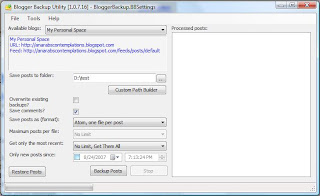
Advantages :
- - It's free and open source, for those among us who might want to customize it :P.
- - Given that it backs up the blog to a local Hard drive there is no limit on the blogs size, except the free space on the Hard Drive
- - It backs up the blog on a per post basis and it also allows you to recover them on a per blog basis. This actually allows you to restore your posts to blogs other than your own ( as long as its on blogger ) if you want to move to another blog or share a post with another blog you're a co-editor of .
- - It preserves the timestamps of the original posts.
Disadvantages :
- - It doesn't back up images uploaded to blogger, even though any saved images that are hosted on external servers would be preserved in the posts, as the links are preserved. This also allows videos embedded in posts to be preserved.
- - Comments can't be restored; this is due to an inherit limitation within blogger ( so that commentators can't be impersonated ), but there are other programs/web solutions that restore the comments as part of the original post. An automatic solution to this isn't provided in this program.
- - There is a limit on the maximum number of posts you can restore each day, which is imposed by Google, at most you can restore 50 posts on a given day and the program keeps count of that.
Now to get to how the backup/restore process of your blog using this program. I have broken up the process into two sections in the first I demonstrate the backing-up and restoring of posts while in the second section I demonstrate the backing up of the images.
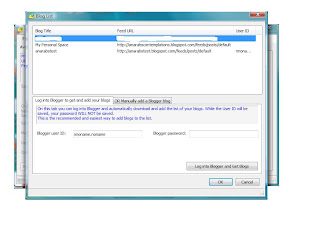
A- The steps required to backup your Blog posts :
- - After downloading the software and installing it which is fairly simple and straightforward, or at least it should be, you have to add your blog to the list of blogs you wish to backup or restore. To do that you simply click the drop down list adjacent to the "Available blogs" label, which will allow you to add, remove or edit a blog simply by clicking the "[Add/Update/Remove Blogs]" option in the list.
- - To Add you blog(s) you can either simply log into blogger through the programs interface, by entering your blogger user ID and password then pressing the 'Log into Blogger and Get Blogs' button. There is also another manual method for adding blogs which you can access by pressing the 'OR Manually add a Blogger blog' and enter the link to your blog and your blog feed in the appropriate boxes and your blogs name and press 'Add Blog' and hey presto there it is.
- - Now to actually start the backup press the 'OK' button at the bottom of the dialog box so you return to the main program interface. Then you simply have to press 'Backup Posts' button; but before doing that you should configure the setting for backing up to suit your needs. My personal preferences are to get all posts, set no limits on the maximum number of posts per file and to use one file per post and tick save comments ( even though a method to restore them hasn't been added to the program yet, but its work in progress ).
B- The steps required to restore your Blog posts :
- - To restore your blog all you have to do is pick it from the list of blogs you frequently backup/restore ( from the drop down list adjacent to the "Available blogs" label on the Main Dialog box ).
- - Then press the 'Restore Posts' button, which will open a dialog box asking you to choose the posts you want to restore from the backed up posts ( you can choose multiple posts using the shift or control key ), press OK and its done. You should note however if you restore an already existing post you will get two duplicate posts :P.
C- Backing Up Blog Images :
- - To backup the images saved on your blog insert the following URL into your browsers address bar, where 'blogname' is your blog's name in the URL to your blog :P :
http://blogname.blogspot.com/search?max-results=1000
- - Then simply save the resulting page. The page will most likely be saved as an htm/html file with the name search and will be accompanied with a folder called search_files. In that folder you'll find all the images on your blog. You should note that the number 1000 in the above link refers to the number of posts to display so if you have more than 1000 posts on your blog you'll have to increase that number to accommodate it .
So everybody should start backing up their posts :P
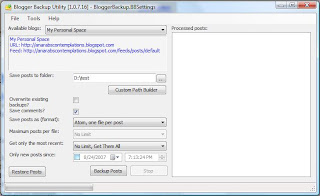
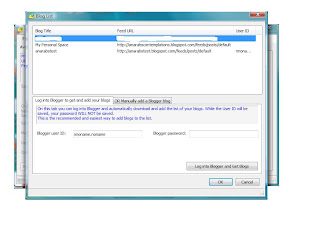
![]()



13 comments:
Salam PH,
What would we do without you? Thank you so kindly for providing us with this information and in a text we can understand, alhamdullilah.
You're welcome ibeebarbie and I'm glad you found it informative :).
salaam
Thank you Ph. i posted about this time ago and I'll add your post as recommanded in my blog. 5 *
You're welcome a.adam and thanks for adding it to your blog.
salaam
Thanks PH and I can never thank you enough for saving my blog :)
You're more than welcome sis, always glad to be of service :P.
salaam
By the way PH I wanted to thank you for inputing manually my posts on the bloggregator after noticing that blogger have still not fixed my RSS feed, your not just a brother you are bordering on perfection :)
Now I'm blushing ...... thank you for your words :).
salaam
trust you to come up with another gem :o)
thanks a lot, that is something that I have been meaning to do for a while but was not sure how!
I will take my time reading this post inshaAllah
you're welcome Anglo :), you should also check out A.Adam's post on the topic ( he provided a link above in his comment ) .
By the way in your case you are using feedburner for your RSS link, you can use it to backup the blog with no problems, but when restoring the blog you have to use bloggers RSS link .
Thank you very much, that was really smart.
You're welcome Gheriani and welcome to my blog, also thanks for the complement :).
salaam
that's a very comprehensive post. thank you for providing this information!
Post a Comment